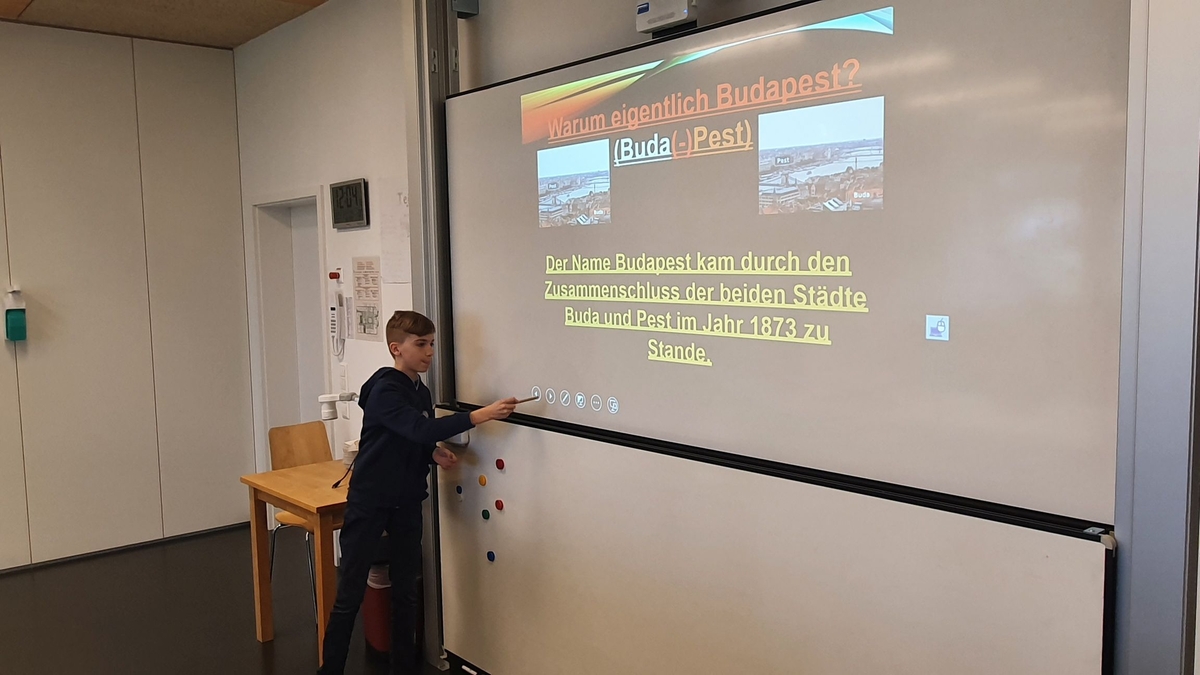School in the digital information age
The digital information age has now, during the last few years, rapidly established itself in all ages and areas of life, including school life. Students are using technology, so we need to teach them how to use it properly. For us as a school, it is a matter of concern to tie in with reality with our teaching concept. Constructive use of media is a core competence that is highly valued at MCA.
Our goal is to enable our students to participate in today's media world as self-determined and responsible users. They should independently research project and lesson-related information under competent supervision, evaluate it in a team, critically question it, create presentations, videos and texts, and of course present them to the class or parents. The interactive beamer is often used for this purpose.
Tabelets, notebooks and interactive whiteboards
In our view, these goals can best be achieved with tablets and notebooks. The use of interactive boards in the classrooms is also part of this concept. Thus, the MCA teaches the pupils the basic use of ICT (Information & Communication Technology) integratively in their daily learning work.
The tablet or notebook is our tool for this. The pupils learn how to use the device properly. The apps, software and learning programmes used support the pupils in this learning process. Within the framework of the Connected Kids project in Vienna, we are supported in the introduction and work with the devices by the ICT Department, a university of applied sciences in Vienna and Eisenstadt, in particular by Prof. Dr. Paul Kral. We also receive strong support from our partner school in Sydney/Australia, which accompanies us with suggestions as to which apps are adequate for which age groups, and in reflecting on and pursuing our pedagogical goals.
Thus, these electronic media support and complement individualised learning and ultimately the overall pedagogical concept of the school. Our students also learn to deal with the dangers of the multimedia world and immanently acquire core competencies that are important for their educational progression.
For this reason, we have a BYOD (Bring Your Own Device) programme in the secondary school.
Teachers use technology to enhance their teaching and students can take advantage of online tools that support learning. They learn how to research online, identify reliable sources and how to cite them. The BYOD programme provides our students with the necessary 21st century skills that will prepare them for success in their educational programme and in the future.
Benefits of technology in the classroom
- Creates a more engaging environment;
- Accommodates different learning styles;
- Improves collaboration;
- Prepares students for the future;
- Enables an even closer connection between teachers and students;
Benefits of BYOD
- Working on a personal device is more comfortable
- It improves the sense of responsibility in using one's own device
- It offers greater flexibility than "one size fits all" school standards
- Pupils can use the same device at school, at home or on the move.
What about security on the WIFI network?
MCA follows industry standard wireless security practices and protocols and keeps up to date with all new developments and security threats. An external IT company manages and monitors the entire network on campus. Students are connected via their own VPN network.
Which device should I choose?
For maximum usability and versatility in the classroom, students need a Wi-Fi enabled computer with a keyboard and a battery that provides enough power for a school day. Check with campus leadership to see what devices are suggested.
Below is a list of minimum requirements to think about when choosing a laptop:
- Battery: Recommended minimum of 6 hours to last a full school day;
- Operating system: Windows 10 / OS X 10.15 (or better);
- Hard drive: SSD is recommended All types of Chromebooks are suitable for school.
- What about iPads or other tablets? Due to the different way Google Workspace and the other apps work, we ask that iPads, iPads Pro and other tablets are not used as devices for students in our BYOD programme. When choosing a device, please also consider that the size is suitable for the school. Be sure to select a device that your student can easily transport to school and from class to class.
Additional information and safety tips for students:
- Look after your device.
- Protect your device with a secure username and password. Do not share this with anyone else.
- Carry your laptop in a protective sleeve in your school bag.
- Never lift your laptop by the screen. This puts strain on the hinges and can cause permanent damage to your device.
- Never leave your laptop in unattended places during the school day.
- Update your device's operating system when you are informed that updates are available.
- Install an anti-malware and anti-virus programme and keep it updated.
- We recommend that devices are engraved or labelled with your name so that they can be returned to you if they are found.
Funding:
Currently (2023), the Federal Ministry (BMBWF) subsidises the purchase of such devices for pupils in the 5th grade. The procedure is handled by the school. We will gladly inform you about the mode.
offenen
Tür